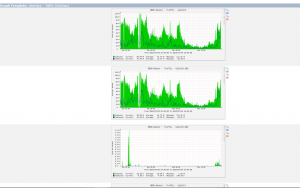code show macaddress php
<?
// Turn on output buffering
ob_start();
//Get the ipconfig details using system commond
system(‘ipconfig /all’);
// Capture the output into a variable
$mycomsys=ob_get_contents();
// Clean (erase) the output buffer
ob_clean();
$find_mac = “Physical”;
//find the “Physical” & Find the position of Physical text
$pmac = strpos($mycomsys, $find_mac);
// Get Physical Address
$macaddress=substr($mycomsys,($pmac+36),17);
//Display Mac Address
echo $macaddress;
?>
ok work
Continue reading →