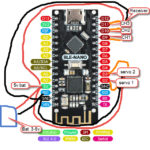source code https://surin.reru.ac.th/arduino-nano-servo-flap-control-rc-robot-diy/
Author Archives: administrator
Arduino NANO Servo Flap Control RC ROBOT DIY
RC Sky Arrow Trainer Plane Free pdf Sky Arrow
Reset Cisco switch port/interface to default then apply vlan
Reset interface (port) to default
|
1
2
3
4
|
Switch> en
Switch# conf t
Switch(config)# default interface Gi1/0/1
Switch(config)# exit
|
Apply vlans to ranges or interfaces (ports)
|
1
2
3
4
5
6
7
8
|
Switch> en
Switch# conf t
Switch(config)# interface range gigabitEthernet 1/0/1-47
Switch(if–range)# switchport access vlan 100
Switch(if–range)# exit
Switch(config)# interface gigabitEthernet 1/0/48
Switch(interface)# switchport access vlan 200
Switch(interface)# exit
|
In that example ports 1-47 had a default vlan applied and port 48 had a management vlan applied.
สิทธิ์การใช้งาน Privilege level on Cisco
คำสั่ง Privilege ก็เป็นระดับที่ใช้สำหรับการกำหนดสิทธิในการเข้าใช้งานของแต่ละผู้ใช้ ว่าผู้ใช้ในแต่ละระดับนั้นสามารถที่จะใช้คำสั่งใดบนอุปกรณ์ได้บ้าง ซึ่งในการใช้งาน Cisco IOS Software โดยปกติจะมีโหมดในการทำงานอยู่สองระดับ คือ User Exec Mode กับ Privileged Exec Mode และสามารถที่จะกำหนดระดับการใช้งานของผู้ใช้ได้ถึง 16 ระดับ ตั้งแต่ระดับ 0 ซึ่งจะจำกัดการใช้งานไว้มากที่สุด จนถึงระดับ 15 ที่สามารถใช้งานได้ทุกอย่าง
โดย Default ระดับ Privilege level บนอุปกรณ์ Cisco IOS จะมีสิทธิการใช้งาน ดังนี้ Continue reading
SMTP Gmail สำคัญมาก ต้องเปิดการทำงานที่ Email allow less secured non-Google apps
At last change the setting in Google Account to allow less secured non-Google apps to use authentication to send emails via SMTP on your behalf.

Install and Configure Postfix with Gmail SMTP for Perfect Mailing System
Changing the Hostname on Ubuntu Server
Before we configure Postfix MTA, let’s adjust our hostname to reflect the correct domain name in our outgoing internal email.
Setting up a hostname is really important if you’re using a custom domain for emailing. The hostname helps in proper mailing address.
One of the easiest and reliable solutions that I recommend is using G Suite to have a business email address, for example: team@restorebin.com. You can also get a 20% discount on sign up using this G Suite coupon code.
About Hostname, you can check your current hostname using the below command line in SSH:
hostname -f
The hostname command can also be used for changing the Ubuntu Server hostname throughout.
hostname example.com
I will be changing the hostname to demo.restorebin.com using below command. Continue reading
Install FreeRADIUS 3 and FreeRADIUS modules Ubuntu 18.04
Start by updating your system packages to the latest version:
sudo apt update sudo apt -y upgrade
Reboot system after doing an upgrade
sudo reboot
Once the system is up, begin the installation FreeRADIUS and Daloradius on your Ubuntu 18.04 / Ubuntu 16.04 system.
Step 1: Install Apache Web Server and PHP
Daloradius will require php and Apache web server to be installed on the host system.
Installing Apache on Ubuntu:
Install Apache web server by running: Continue reading
Linux Copy a Folder [ Command Line Option ]
The cp command is a Linux command for copying files and directories. The syntax is as follows:
cp source destination cp dir1 dir2 cp -option source destination cp -option1 -option2 source destination |
Linux cp command examples
UFW Essentials: Common Firewall Rules and Commands
Remember that you can check your current UFW ruleset with sudo ufw status or sudo ufw status verbose.
Block an IP Address
To block all network connections that originate from a specific IP address, 15.15.15.51 for example, run this command:
- sudo ufw deny from 15.15.15.51