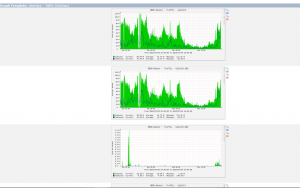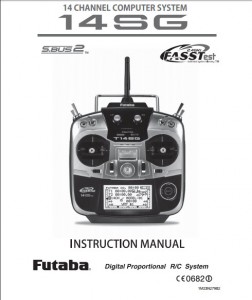On computer filesystems, different files and directories have permissions that specify who and what can read, write, modify and access them. This is important because WordPress may need access to write to files in your wp-content directory to enable certain functions.
Permission Modes
7 5 5 user group world r+w+x r+x r+x 4+2+1 4+0+1 4+0+1 = 755
The permission mode is computed by adding up the following values for the user, the file group, and for everyone else. The diagram shows how.
- Read 4 – Allowed to read files
- Write 2 – Allowed to write/modify files
- eXecute1 – Read/write/delete/modify/directory
7 4 4 user group world r+w+x r r 4+2+1 4+0+0 4+0+0 = 744