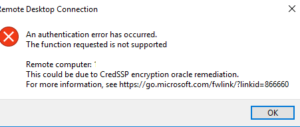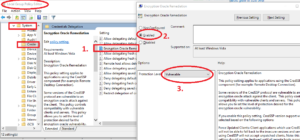รูปแบบของคำที่ต้องการคำหนด
- ‘A_Z’: ทุกตัวอักษรที่ขึ้นต้นด้วย ‘A’, และตามด้วยตัวอะไรก็ได้ 1 ตัวอักษร, และลงท้ายด้วย ‘Z’. ตัวอย่างเช่น, ‘ABZ’ และ ‘A2Z’ ทั้งสองข้อความนี้มีรูปแบบเป็นไปตามเงื่อนไข, ขณะที่ ‘AKKZ’ มีตัวอักษรอยู่ระหว่า A และ Z มากกว่า 1 ตัวอักษร จึงไม่เป็นไปตามเงื่อนไข.
- ‘ABC%’: ทุกตัวอักษรที่ขึ้นต้นด้วย ‘ABC’. ตัวอย่างเช่น, ‘ABCD’ และ ‘ABCABC’ ทั้งสองข้อความนี้ขึ้นต้นด้วยรูปแบบตามเงื่อนไข.