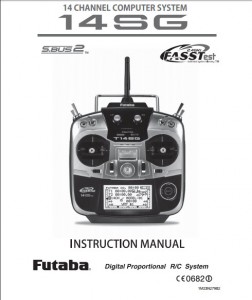Manual FUTABA T14sg
Monthly Archives: June 2016
How To Configure SNMP Community Strings on a Router and a Cisco
Enable SNMP Community Strings
This procedure is the same for both routers and Cisco IOS software-based XL Catalyst Switches.
- Telnet to the router:
prompt#telnet 172.16.99.20
- Enter the enable password at the prompt in order to enter the enable mode:
Router>enable Password: Router#
- Display the running configuration and look for the SNMP information:
Router#show running-config Building configuration... .... .... Continue reading
linux “zip” a directory, the correct command would be
code
In order to “zip” a directory, the correct command would be
tar -zcvf archive.tar.gz directory/